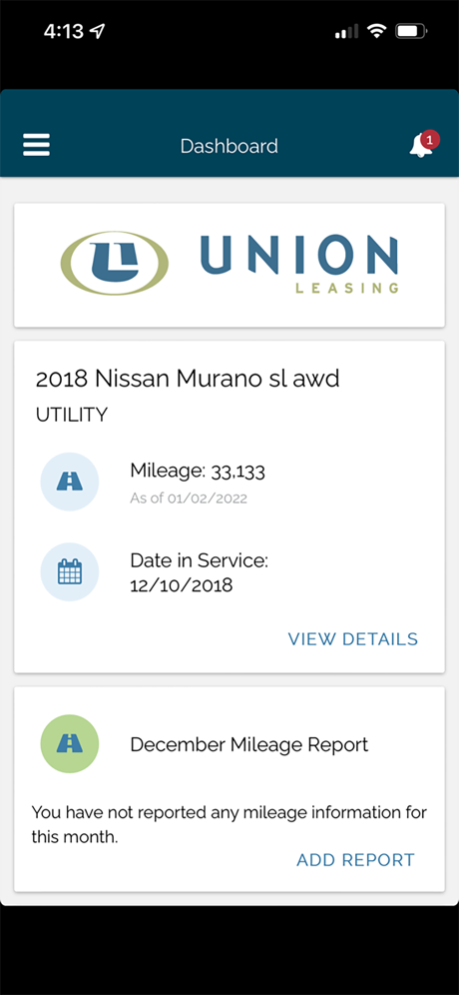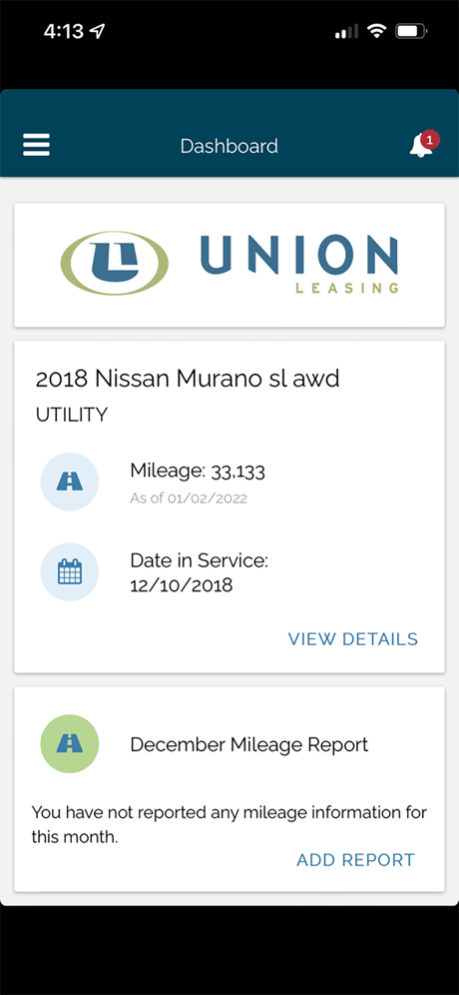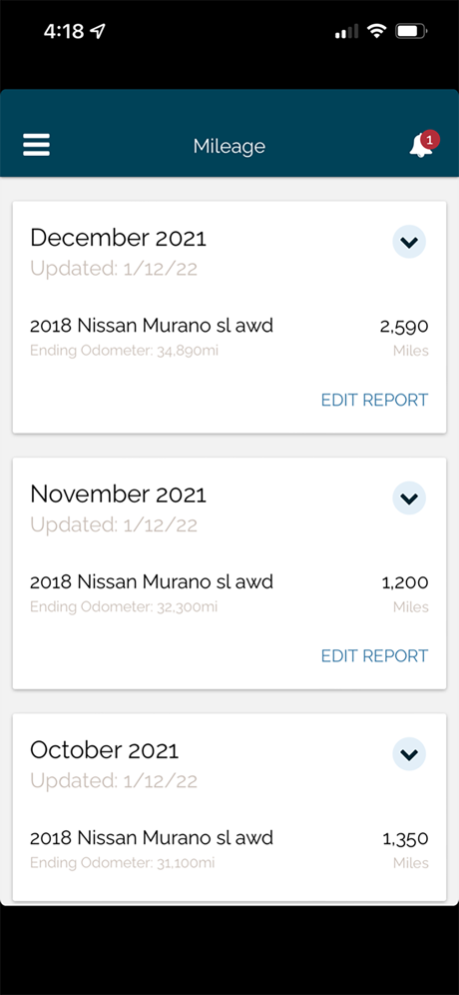myDriverLink 5.0.0
Continue to app
Free Version
Publisher Description
Welcome to Fleet made simple. myDriverlink by Union Leasing, Inc. provides drivers with the features they need while on the road including:
• Vehicle Info – Key vehicle information at your fingertips including model info and plate and registration information. No need to go back out to the parking lot to get your plate number!
• Service Finder –Need service? We’ll remind you and show you the closest service centers. One-click to place a call and make an appointment, and guide you to the service center using your phone’s navigation function.
• Gas Finder – Ready to refuel? Find the nearest station and directions to get there.
• Mileage Tracking – Report your personal and business mileage for taxable benefits right from your phone. We’ve made it simple to log your miles for compliance.
• Alerts and messaging – Need a reminder? You can receive alerts when maintenance or mileage reporting is due.
• Personalized One-Click Contacts – contact your fleet administrator or your Union Leasing Representative directly from the App.
• Easy access reference cards for Insurance, Registration, and Maintenance – Trouble tracking down your maintenance card in your glove box? We’ve created simple reference cards so you can pull up the information from your phone.
That’s the State of the Union – Union Leasing
Dec 19, 2023
Version 5.0.0
Bug fixes for push notification enrollment
About myDriverLink
myDriverLink is a free app for iOS published in the Office Suites & Tools list of apps, part of Business.
The company that develops myDriverLink is Sasser Family Holdings, Inc.. The latest version released by its developer is 5.0.0.
To install myDriverLink on your iOS device, just click the green Continue To App button above to start the installation process. The app is listed on our website since 2023-12-19 and was downloaded 1 times. We have already checked if the download link is safe, however for your own protection we recommend that you scan the downloaded app with your antivirus. Your antivirus may detect the myDriverLink as malware if the download link is broken.
How to install myDriverLink on your iOS device:
- Click on the Continue To App button on our website. This will redirect you to the App Store.
- Once the myDriverLink is shown in the iTunes listing of your iOS device, you can start its download and installation. Tap on the GET button to the right of the app to start downloading it.
- If you are not logged-in the iOS appstore app, you'll be prompted for your your Apple ID and/or password.
- After myDriverLink is downloaded, you'll see an INSTALL button to the right. Tap on it to start the actual installation of the iOS app.
- Once installation is finished you can tap on the OPEN button to start it. Its icon will also be added to your device home screen.